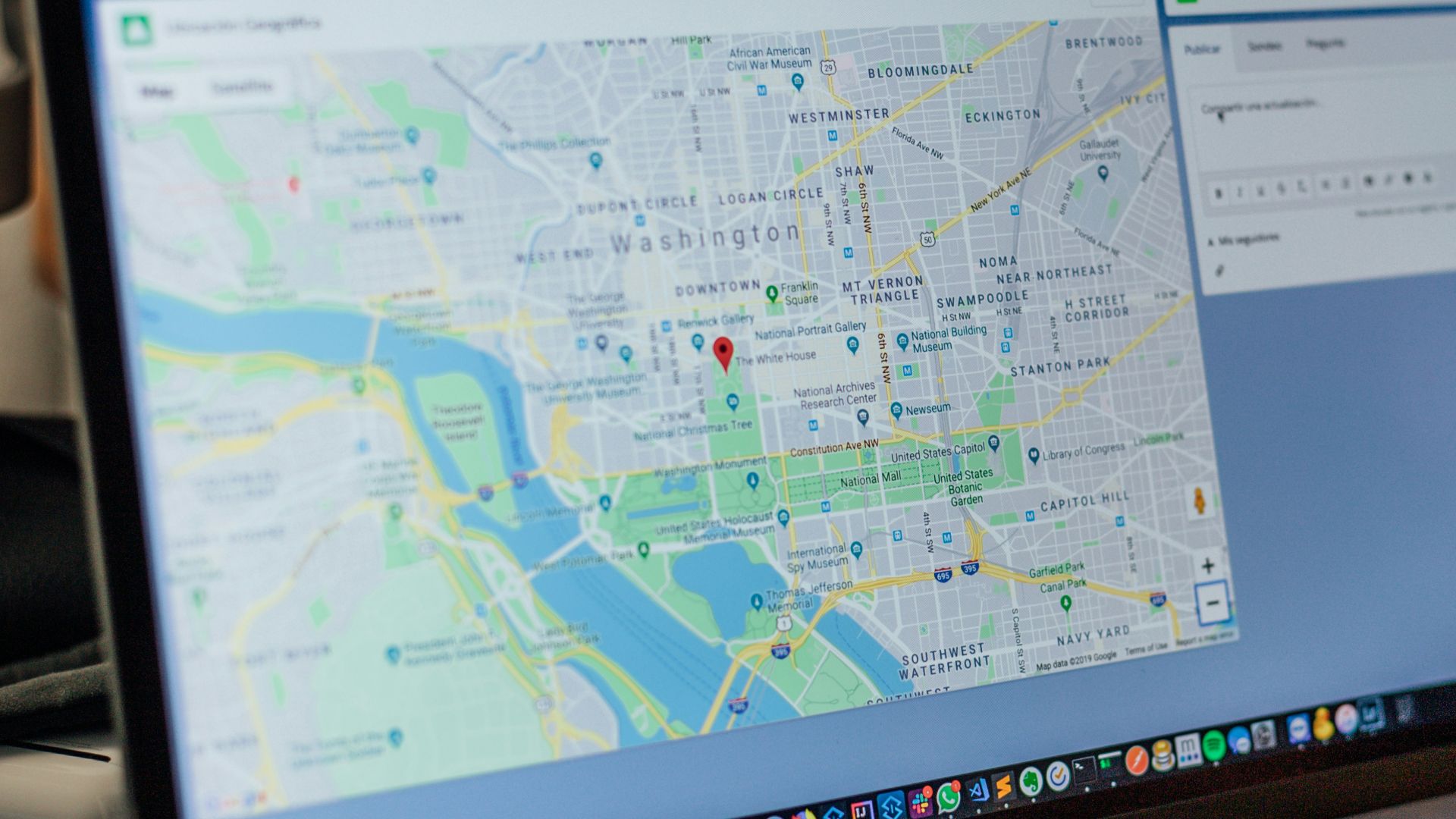The Best And Worst Tesla Apps
With Tesla’s ecosystem already packed with incredible features, choosing the right apps to enhance your experience can be difficult. While some offer enhanced functionality, others simply rehash what’s already built into your car. Let’s explore which apps are worth your attention and which ones you don’t need.
1. Tesla Official App
The Tesla Official App is essential for managing your car remotely. It lets you control climate settings, monitor charging, lock/unlock doors, and receive software updates—all from your smartphone, which makes it a convenient and powerful tool.
 Tesla Fans Schweiz on Unsplash
Tesla Fans Schweiz on Unsplash
2. TezLab
TezLab is like a "Fitbit" for your Tesla. It tracks your driving behavior, charging habits, and vehicle performance. With features like a community comparison tool, this application helps Tesla owners measure efficiency while sharing stats with fellow drivers.
 The Tezlab App Is Amazing by iamjohnny
The Tezlab App Is Amazing by iamjohnny
3. PlugShare
PlugShare is an indispensable app that provides a comprehensive map of charging stations, including Superchargers and third-party options. This makes it incredibly useful for planning long trips, as it ensures you're never too far from a convenient place to recharge your vehicle.
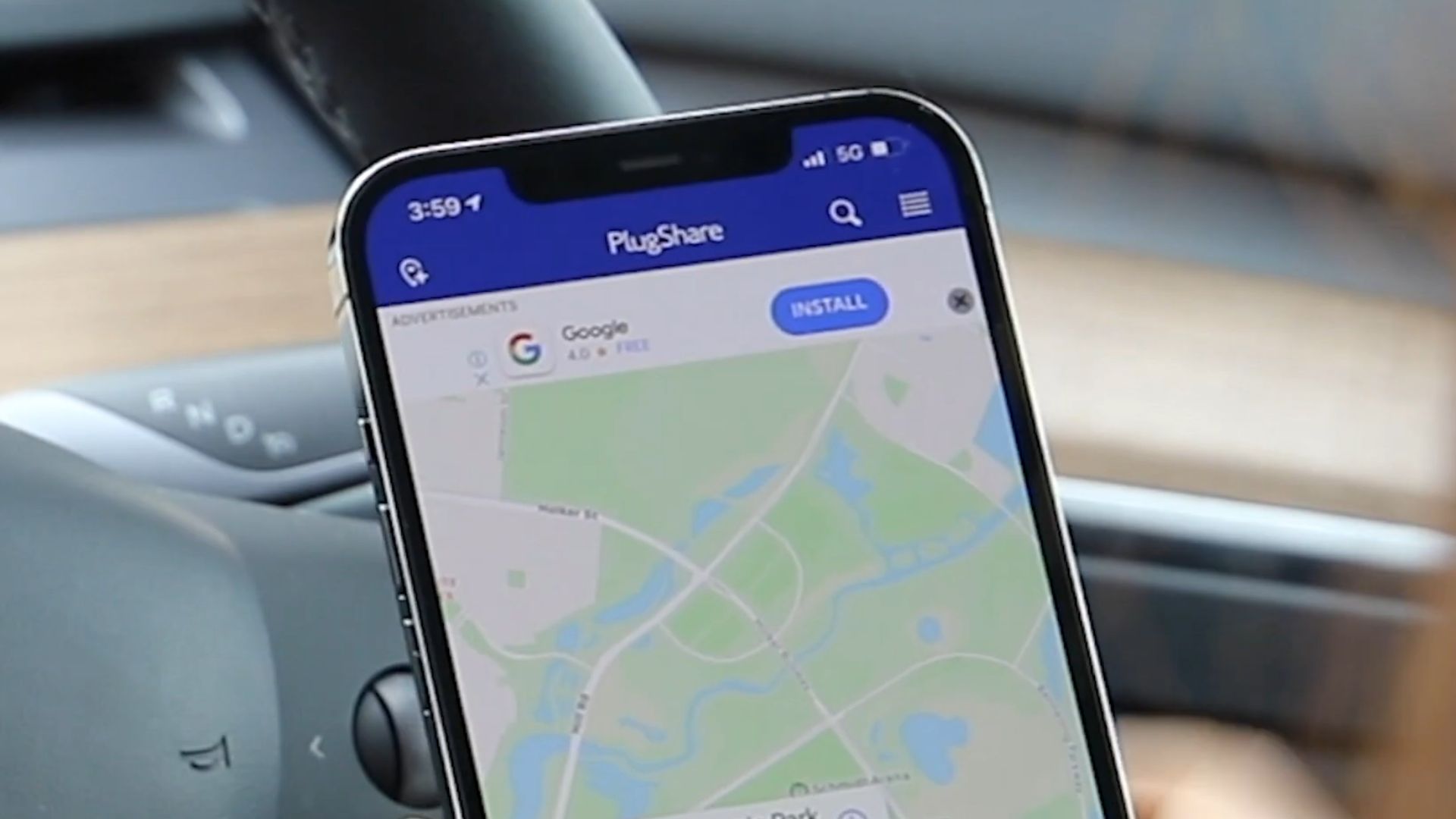 How to use the Plugshare App by SIXT Australia
How to use the Plugshare App by SIXT Australia
4. Stats
Stats offers detailed insights into your vehicle’s performance, allowing you to track battery health and other important metrics. These analytics help you stay on top of your car's performance over time and make adjustments to boost its functioning.
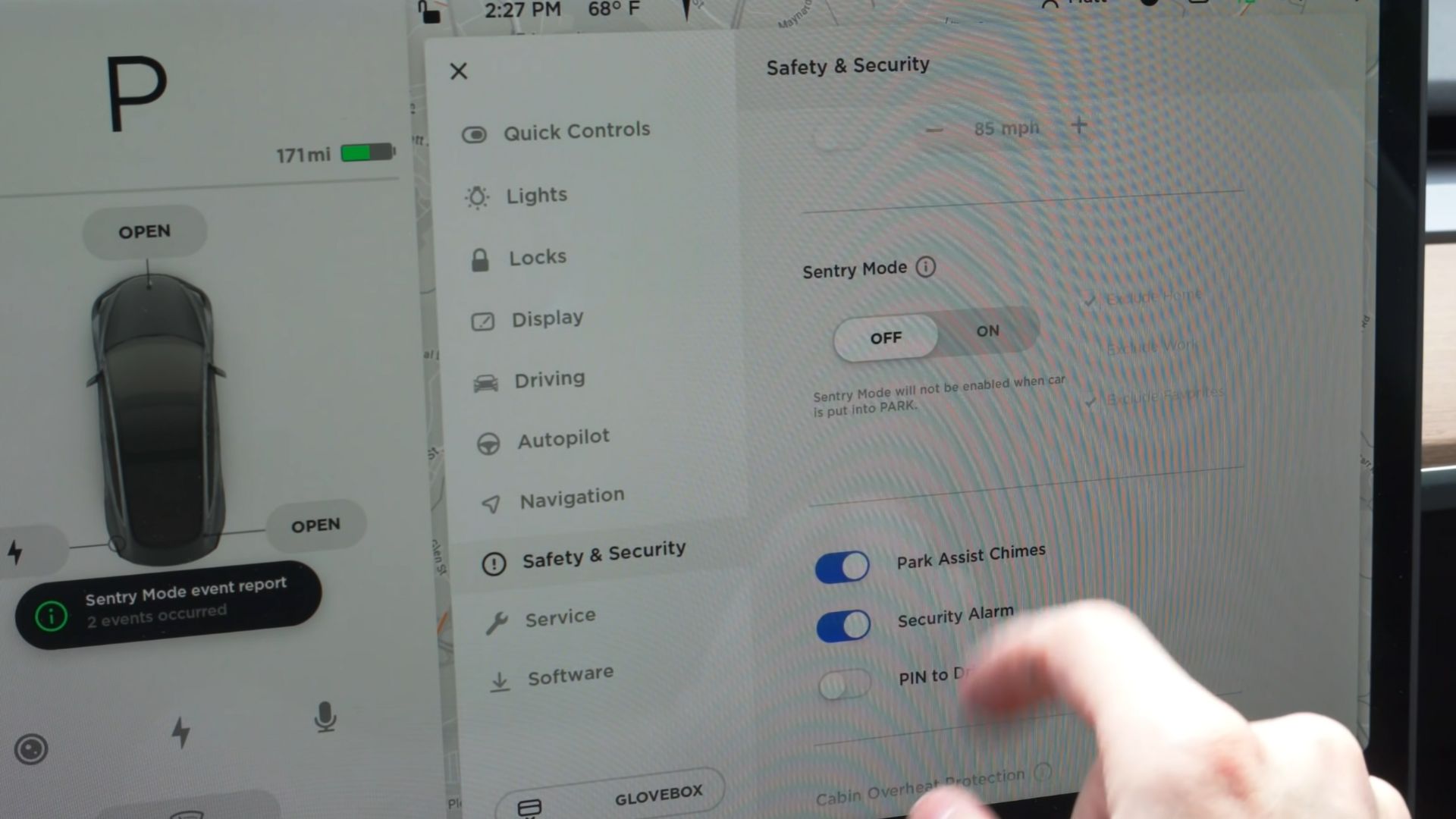 Top 5 Tesla apps to improve your Tesla experience by Undecided with Matt Ferrell
Top 5 Tesla apps to improve your Tesla experience by Undecided with Matt Ferrell
5. Watch For Tesla
For Apple Watch users, Watch for Tesla is a total game-changer! Imagine controlling your Tesla directly from your wrist—adjusting the climate, locking or unlocking doors, and so much more—all without reaching for your phone.
 Fully Control Your Tesla From Your Wrist with WatchforTesla App! By 9to5Mac
Fully Control Your Tesla From Your Wrist with WatchforTesla App! By 9to5Mac
6. SentryView
SentryView takes Tesla's security to the next level. This app lets you easily access and manage Sentry Mode and Dashcam footage directly from your smartphone. It gives you peace of mind and convenience at the same time.
 View your Tesla Sentry View and DashCam Videos on your iPhone by Terry Lee White
View your Tesla Sentry View and DashCam Videos on your iPhone by Terry Lee White
7. A Better Routeplanner (ABRP)
ABRP is perfect for long road trips. The app calculates the best routes by considering your Tesla’s range, driving conditions, and charging station locations. It ensures your journey is optimized for maximum efficiency and ease.
 How To Use A Better Route Planner For Maximum Efficiency With An OBD II Dongle! by The Average EV
How To Use A Better Route Planner For Maximum Efficiency With An OBD II Dongle! by The Average EV
8. TeslaFi
TeslaFi offers comprehensive tracking of your vehicle’s data. It logs everything from charging sessions to driving patterns and generates detailed reports. This data helps you analyze performance trends and make informed decisions about your Tesla.
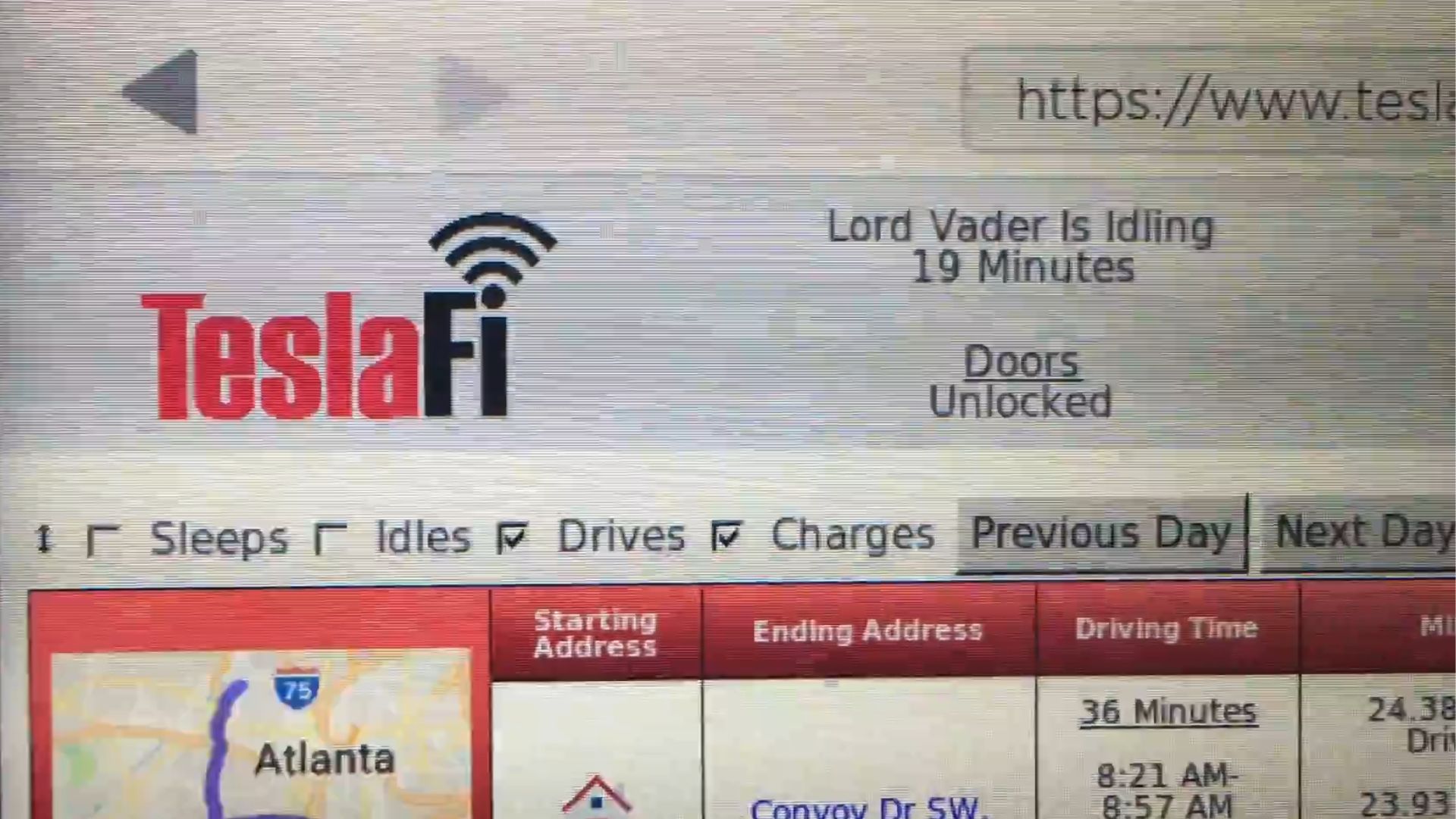 A Quick Intro to TeslaFi #teslafi #teslaanalytics #modelx #strictlytesla by EV vs Driver
A Quick Intro to TeslaFi #teslafi #teslaanalytics #modelx #strictlytesla by EV vs Driver
9. Tessie (For Home)
Are you tired of switching between apps to control your car and home? Tesla Smart solves that by integrating your Tesla with your smart home system. Now, you can adjust lights, thermostats, and security devices directly from the app, making everything easier and more connected.
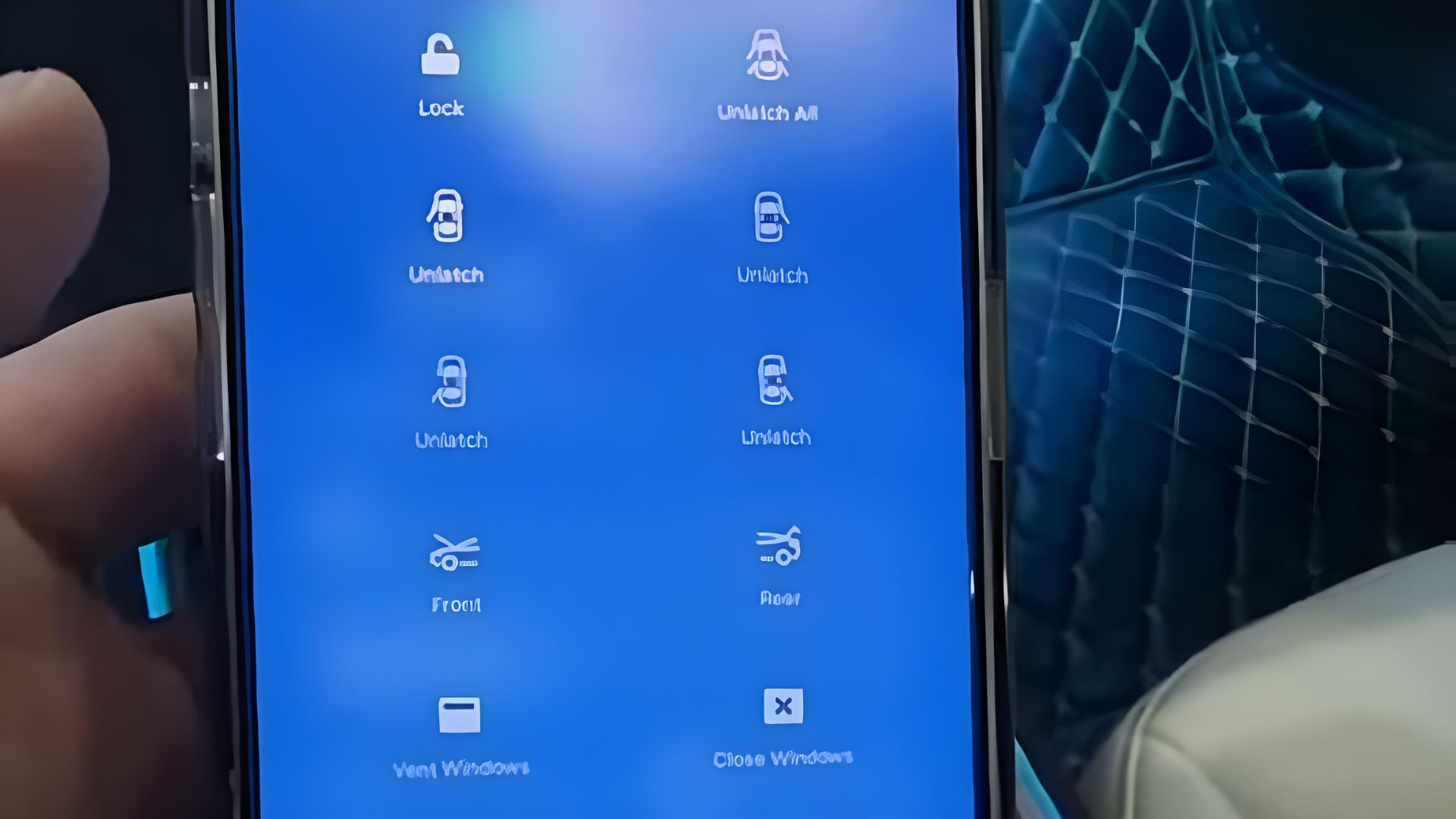 Tessie App For Tesla by Username:
Tessie App For Tesla by Username:
10. Optiwatt
Optiwatt helps optimize your vehicle’s charging schedule to capitalize on reduced electricity rates, helping you save. You can set it to charge at off-peak hours, ensuring your energy costs are as low as possible while keeping your Tesla ready to go.
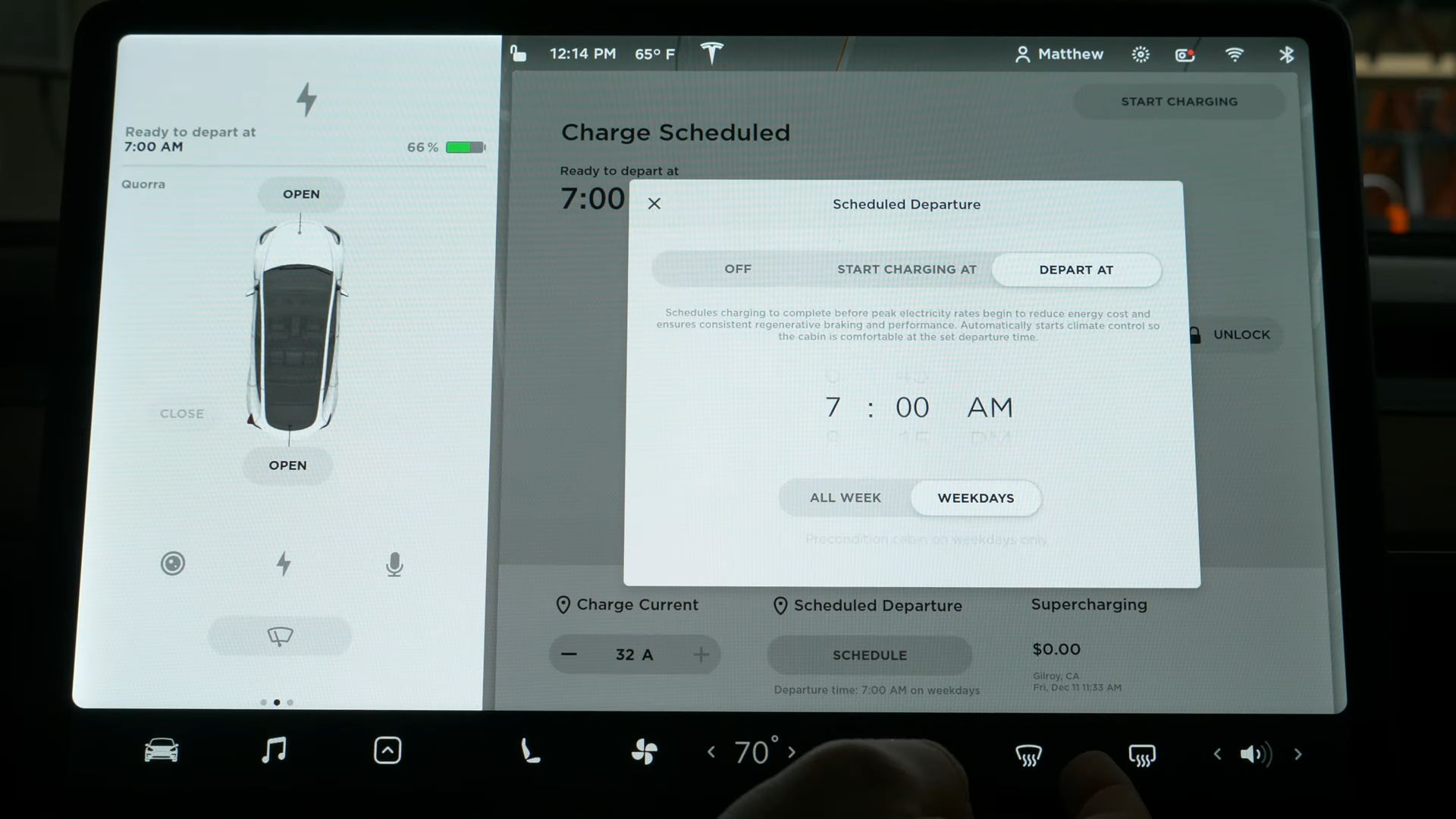 Optimize Your Charging Costs With Optiwatt by EveryAmp
Optimize Your Charging Costs With Optiwatt by EveryAmp
Some apps enhance your Tesla experience, while others simply duplicate features already built into the system—here are the ones you can skip.
1. Superchargers App
Superchargers App offers basic information on Supercharger locations, but it’s largely redundant. Tesla’s built-in navigation system already provides this data, making the app unnecessary for most Tesla owners. It doesn’t add much beyond what’s already available.
2. EV Trip Planner
EV Trip Planner was once useful, but Tesla’s navigation system already plans routes with charging stops built-in. With real-time range calculations and Supercharger integration, Tesla drivers rarely need an extra app for trip planning.
3. TeslaCam Viewer
TeslaCam Viewer allows you to manually view Dashcam footage, but it lacks the seamless integration offered by newer apps. For most users, apps that automate footage management provide a smoother experience, leaving little need for manual review options.
 Managing TeslaCam and Sentry Video from Mobile by EveryAmp
Managing TeslaCam and Sentry Video from Mobile by EveryAmp
4. EV Hotels
Finding a hotel with charging stations is useful, but let’s face it—this app is pretty niche. With options like PlugShare already covering the same ground, EV Hotels doesn’t offer anything new for most Tesla drivers looking for convenience.
5. ChargePoint
ChargePoint is great for non-Tesla electric vehicle drivers, but when you have access to Tesla's extensive Supercharger network, this app becomes almost a relic. Tesla’s navigation system handles your charging needs with much more precision and ease.
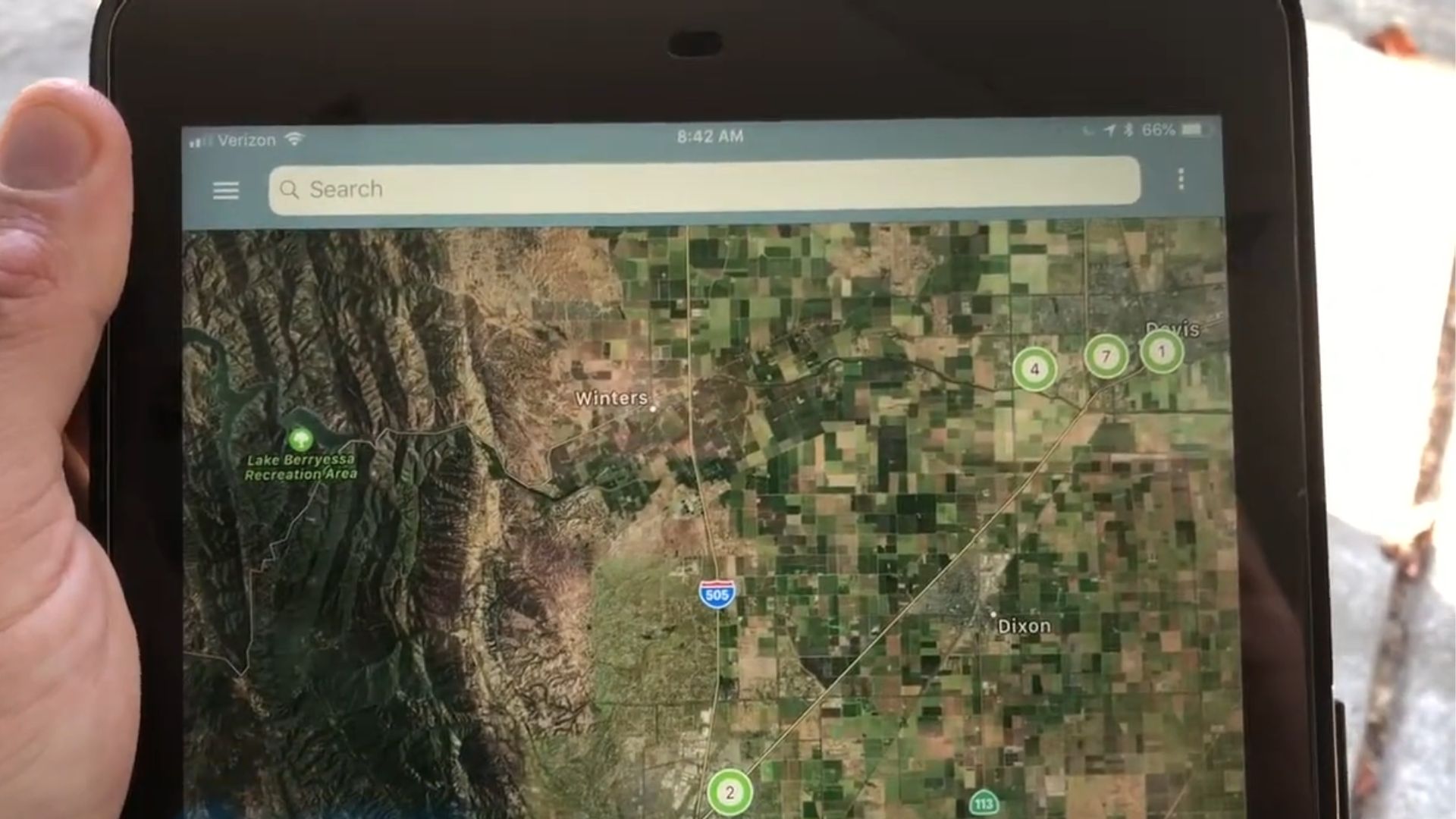 ChargePoint App for ChargePoint Home EVSE by CrazyCoastie
ChargePoint App for ChargePoint Home EVSE by CrazyCoastie
6. Green Charging
While the concept of optimizing charging times based on renewable energy sounds appealing, Tesla’s charging infrastructure is already designed for maximum efficiency. Therefore, Green Charging doesn’t offer significant additional benefits for most Tesla owners.
7. Remote S for Tesla
Remote S for Tesla claims to give you remote control, but honestly, it’s just echoing what Tesla’s official app already offers. Sure, it can unlock doors and adjust climate settings, but why add a duplicate app? With Tesla's main app doing the heavy lifting, you’re just adding clutter.
8. Tesla Weather App
The Tesla Weather App attempts to fill a gap, but the truth is, it's redundant. Tesla’s navigation system is already capable of providing you with weather details that are tailored to your journey. So, rather than switching between multiple apps, you can just stick to your car’s native system.
9. Tesla Dash
While Tesla Dash promises to enhance your car ownership experience with more in-depth performance stats, it doesn’t really change the game. The Tesla Official App already provides all the important metrics; for most people, the added detail feels overkill.
10. Third-Party Voice Control Apps
Voice control apps? Tesla’s system already gets the job done efficiently. These third-party apps often add little to no value and only serve as a distraction. Tesla’s voice command system is quick, responsive, and perfectly integrated into your car—no need for extras.